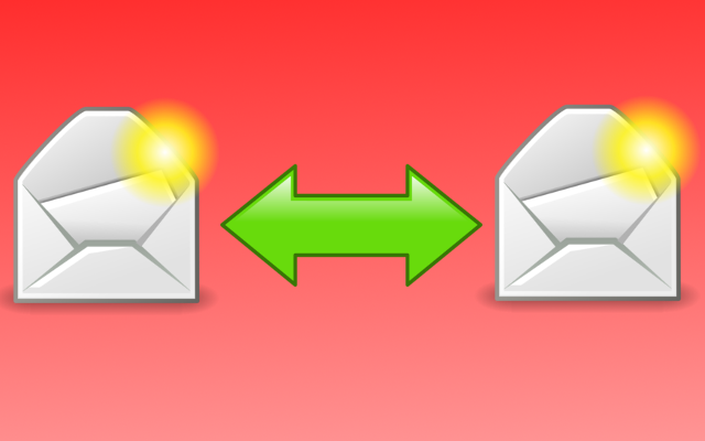Complete Exchange 2013 and 2016 Practical Guide
Everything you need to know about Exchange 2013 and Exchange 2016
Watch Promo Enroll in Course
Email is a true requirement for all businesses and in this course you will learn to install, setup and manage one of the Largest Email Platforms in the world. Microsoft Exchange.
The "Complete Exchange 2013 and 2016 Practical Guide" is your complete guide to building and maintaining an Exchange 2013 and Exchange 2016 environment.
In this course we will start by going over Microsoft Exchange and email concepts. Then will will move right into building our own Microsoft Exchange 2013 and Exchange 2016 environment from scratch. We will make all the configurations needed just as we would do in a production business environment.
This course has over 90 lectures totaling over 6 hours of video content. This course was designed to help any IT Professional further their career or start a new career with Microsoft Exchange. There are no prerequisites to taking this course but a basic understanding of Microsoft Windows Servers is beneficial.
The video content for this course is primarily lab instructional videos that show you how to do many of the tasks a Microsoft Exchange administrator would have to do.
The first section of this course is a quick introduction and then we jump right into the second section where we go over everything to build your Microsoft Exchange server from scratch. Then sections three, four and five go even deeper into the different parts of Microsoft Exchange 2013 and show you what you need to know to become a Microsoft Exchange Administrator.
Unlike many other courses this course was designed to not only teach you Microsoft Exchange Server but to act as a continual reference when administrating Microsoft Exchange Server. All of the demonstration lectures are kept short and to the point allowing any student to quickly refer to them on a day to day basis.
I am always available to my students and I like to be constantly be engaged so please let me know if I can help in any way.
Take a look through the course material and layout and I look forward to seeing you in the lectures.
Your Instructor

Mike Walton started his IT Career in 2001 working on a Help Desk answering phone calls and learning as much as he could. Mike quickly took on the role as a Systems Administrator where he managed Microsoft Windows and Linux based servers as well as client computers. Mike has continued to progress in his career and has managed servers for multi million dollar companies. Some of Mike's experience includes:
- All current versions of Microsoft Windows Servers and Desktops
- Microsoft Exchange 2003 to 2019
- Skype for Business
- Office 365 and Azure
- Voice of IP
- Linux Operating Systems
- Cisco Networking Devices
- Kemp Load Balancers
- Open Source Software
Mike is a new father and a true techie who loves being in the outdoors, camping, kayaking and fishing.
Course Curriculum
-
StartInstalling Windows Server 2012 R2
-
StartExchange 2013 Architecture (10:32)
-
StartExchange 2016 Architecture (4:12)
-
StartExchange 2013 Prerequisites (4:17)
-
StartExchange 2016 Prerequisites (3:58)
-
StartPreparing Active Directory for Exchange 2013 (6:47)
-
StartPrepare Active Directory for Exchange 2016 (6:50)
-
StartPreparing Server for Exchange 2013 (5:28)
-
StartPreparing Server for Exchange 2016 (3:08)
-
StartInstalling Exchange 2013 via the GUI (9:56)
-
StartInstalling Exchange 2013 via the Command Line (8:38)
-
StartInstalling Exchange 2016 via the GUI (7:49)
-
StartInstalling Exchange 2016 via the Command Line (7:45)
-
StartSetting up 2 Exchange 2013 Server for a DAG - GUI (4:42)
-
StartSetting up 2 Exchange 2013 Server for a DAG - CLI (5:33)
-
StartAdding Exchange Certificates - GUI (7:48)
-
StartAdding Exchange Certificates - CLI (9:40)
-
StartSetting Outlook Web App Site - GUI (4:53)
-
StartSetting Outlook Web App Site - CLI (5:12)
-
StartSetting Exchange Web Services Site - GUI (2:25)
-
StartSetting Exchange Web Services Site - CLI (4:09)
-
StartSetting Exchange Control Panel Site - GUI (2:37)
-
StartSetting Exchange Control Panel Site - CLI (4:03)
-
StartSetting Exchange ActiveSync Site - GUI (2:19)
-
StartSetting Exchange ActiveSync Site - CLI (4:08)
-
StartSetting Offline Address Book Site - GUI (1:51)
-
StartSetting Offline Address Book Site - CLI (3:18)
-
StartOutlook Web App Mailbox Policies - GUI (4:17)
-
StartOutlook Web App Mailbox Policies - CLI (4:04)
-
StartExchange Mobile Device Mailbox Policies - GUI (6:07)
-
StartExchange Mobile Device Mailbox Policies - CLI (5:57)
-
StartMail Flow Overview (1:16)
-
StartSend Connector Overview (2:22)
-
StartCreate New Send Connector - GUI (3:15)
-
StartCreate New Send Connector - CLI (4:26)
-
StartReceive Connector Overview (1:15)
-
StartCreate New Receive Connector - GUI (4:26)
-
StartCreate New Receive Connector - CLI (6:30)
-
StartAccepted Domain Overview (3:23)
-
StartCreate New Authoritative Domain - GUI (1:50)
-
StartCreate New Authoritative Domain - CLI (2:22)
-
StartCreate New Internal Relay Domain - GUI (2:28)
-
StartCreate New Internal Relay Domain - CLI (2:51)
-
StartCreate New External Relay Domain - GUI (2:16)
-
StartCreate new External Relay Domain - CLI (2:35)
-
StartTransport Rule Overview (3:18)
-
StartCreate New Transport Rule - GUI (5:38)
-
StartCreate New Transport Rule - CLI (5:38)
-
StartJournal Rules Overview (3:05)
-
StartCreate New Journal Rule - GUI (3:19)
-
StartCreate New Journal Rule - CLI (4:33)
Courses Included with Purchase